Art photo filters
1. oil_painting
Oil painting effect.
Parameters:
| Name | Type | Minimum value | Maximum value | Default value | Description |
|---|---|---|---|---|---|
| brush_radius_multiplier | float | 0.1 | 100 | 1 | Brush radius multiplier. The more is this value, the larger is the brush stroke. |
| blur_radius_multiplier | float | 0.1 | 100 | 1 | Edge blur radius multiplier. The more is this value, the softer are the edges of brush strokes. |
Examples
Example 1.1
<image_process_call>
<image_url>http://pho.to/parrot.jpg</image_url>
<methods_list>
<method>
<name>oil_painting</name>
<params></params>
</method>
</methods_list>
</image_process_call>

Example 1.2
<image_process_call>
<image_url>http://pho.to/parrot.jpg</image_url>
<methods_list>
<method>
<name>oil_painting</name>
<params>brush_radius_multiplier=1.9;blur_radius_multiplier=0.2</params>
</method>
</methods_list>
</image_process_call>

2. oil_paint_new
Oil painting effect. Unlike in oil_painting filter, brush strokes are of different sizes and have different directions (they follow the direction of edges found in the image). Besides, brush strokes have shine peculiar to oil paint.
Example
<image_process_call>
<image_url>http://pho.to/parrot.jpg</image_url>
<methods_list>
<method>
<name>oil_paint_new</name>
</method>
</methods_list>
</image_process_call>

3. pencil_painting
Basic pencil drawing effect.
Parameters:
| Name | Type | Minimum value | Maximum value | Default value | Description |
|---|---|---|---|---|---|
| stroke_pressure | float | 0.1 | 5 | 1 |
Example
<image_process_call>
<image_url>http://pho.to/parrot.jpg</image_url>
<methods_list>
<method>
<name>pencil_painting</name>
<params></params>
</method>
</methods_list>
</image_process_call>

4. chalk_charcoal
Chalk and сharcoal effect.
Parameters:
| Name | Type | Minimum value | Maximum value | Default value | Description |
|---|---|---|---|---|---|
| chalk_area | float | 1.1 | 20 | 6 | Chalk coverage area. The more is this value, the larger part of an image is covered with chalk. |
| charcoal_area | float | 1.1 | 20 | 6 | Charcoal coverage area. The more is this value, the larger part of an image is covered with charcoal. |
| draw_sketch | int | 0 | 1 | 0 | If the value is 1, the outlines are traced with a pencil. If the value is 0, the outlines are not traced. |
| draw_background | bool | TRUE | If this value is true, the image will have an even background. |
Examples
Example 4.1
<image_process_call>
<image_url>http://pho.to/parrot.jpg</image_url>
<methods_list>
<method>
<name>chalk_charcoal</name>
<params></params>
</method>
</methods_list>
</image_process_call>

Example 4.2
<image_process_call>
<image_url>http://pho.to/parrot.jpg</image_url>
<methods_list>
<method>
<name>chalk_charcoal</name>
<params>draw_sketch=1;chalk_area=20;charcoal_area=1.1</params>
</method>
</methods_list>
</image_process_call>

5. sketch
Pencil sketch effect.
Parameters:
| Name | Type | Minimum value | Maximum value | Default value | Description |
|---|---|---|---|---|---|
| type | int | 0 | 1 | 0 | This value determines drawing type. If the value is 0, the pencil traces the outlines with a continuous line. If the value is 1, the result image looks as if drawn with pencil strokes. |
| strength | float | 0 | 1 | 0.8 | (This value is valid only for type=0) Pencil pressure. |
| details | float | 0 | 1 | 0.8 | (This value is valid only for type=0) Detalization level. The more is this value, the more pencil lines there will be. |
| color | rgb | 0 | 0 | 0 | (This value is valid only for type=0) Pencil color. |
| patch_type | int | 0 | 3 | 0 |
(This value is valid only for type=1) Pencil sketch type. If the value is 0: Black strokes on a white background. If the value is 1: Black strokes on a blurred black-and-white version of the source photo. If the value is 2: Colored strokes on a blurred source photo. If the value is 3: Black strokes on a blurred source photo. |
| patch_detail_level | float | 0.5 | 100 | 10 | (This value is valid only for type=1) Strokes flexibility. The more is this value, the more flexible the strokes are (therefore, edges look smoother). |
| patch_max_rand_angle | float | 0 | 45 | 0 | (This value is valid only for type=1) Rotation (clockwise or counter-clockwise) of each stroke to a random angle. The angle varies from 0 to N degrees (where N = patch_max_rand_angle). |
Examples
Example 5.1
<image_process_call>
<image_url>http://pho.to/parrot.jpg</image_url>
<methods_list>
<method>
<name>sketch</name>
<params>type=0;color=(0,0,50);details=0.4</params>
</method>
</methods_list>
</image_process_call>

Example 5.2
<image_process_call>
<image_url>http://pho.to/parrot.jpg</image_url>
<methods_list>
<method>
<name>sketch</name>
<params>type=1;patch_type=0</params>
</method>
</methods_list>
</image_process_call>

Example 5.3
<image_process_call>
<image_url>http://pho.to/parrot.jpg</image_url>
<methods_list>
<method>
<name>sketch</name>
<params>type=1;patch_type=2;patch_detail_level=20;patch_max_rand_angle=20</params>
</method>
</methods_list>
</image_process_call>

6. simple_paint
Painting effect. This filters has a peculiar shape of brush strokes, different from other painting filters. The direction of brush strokes follows the direction of edges found in the image.
Example
<image_process_call>
<image_url>http://pho.to/parrot.jpg</image_url>
<methods_list>
<method>
<name>simple_paint</name>
</method>
</methods_list>
</image_process_call>

7. simple_paint2
Painting effect similar to simple_paint. The difference is in the shape and quantity of brush strokes (in this case the strokes are a bit longer).
Example
<image_process_call>
<image_url>http://pho.to/parrot.jpg</image_url>
<methods_list>
<method>
<name>simple_paint2</name>
</method>
</methods_list>
</image_process_call>

8. simple_paint3
Painting effect similar to simple_paint. The difference is in the shape and quantity of brush strokes.
Example
<image_process_call>
<image_url>http://pho.to/parrot.jpg</image_url>
<methods_list>
<method>
<name>simple_paint3</name>
</method>
</methods_list>
</image_process_call>

9. impress
Impressionist art imitation. This painting effect is similar to simple_paint. The difference is in the shape and quantity of brush strokes. Besides, a slight warm tint is added to the image.
Example
<image_process_call>
<image_url>http://pho.to/parrot.jpg</image_url>
<methods_list>
<method>
<name>impress</name>
</method>
</methods_list>
</image_process_call>

10. ink
Ink drawing effect.
Parameters:
| Name | Type | Minimum value | Maximum value | Default value | Description |
|---|---|---|---|---|---|
| use_fd | bool | FALSE | This parameter defines whether face detection algorithm will be used. If use_fd=false, the black_area parameter is used to define the percentage of black (ink-filled) area in an image. If use_fd=true, the black_area parameter is not used. The face_black_area parameter is used instead. The face_black_area parameter defines the percentage of black (ink-filled) areas in a face area. Other face areas will be white. The remaining (non-facial) parts of the image will be painted with ink depending on average face brightness: areas that are darker than average face brightness will be painted black; areas that are brighter than average face brightness will be white. Areas that are similar in brightness to the average face brightness, will be painted in the same way as pixels in the face area are. | ||
| black_area | int | 0 | 100 | 40 | The percentage of black (ink-filled) area in an image. This parameter is used if face detection algorithm is not enabled (use_fd=false). |
| face_black_area | int | 0 | 100 | 20 | The percentage of black (ink-filled) area in a face. This parameter is used if face detection algorithm is enabled (use_fd=true). |
Examples
Example 10.1
<image_process_call>
<image_url>http://pho.to/parrot.jpg</image_url>
<methods_list>
<method>
<name>ink</name>
</method>
</methods_list>
</image_process_call>

Example 10.2
<image_process_call>
<image_url>http://pho.to/parrot.jpg</image_url>
<methods_list>
<method>
<name>ink</name>
<params>black_area=20</params>
</method>
</methods_list>
</image_process_call>

11. van_gog
Van Gogh style imitation (http://en.wikipedia.org/wiki/Vincent_van_Gogh). This filter has a peculiar shape of brush strokes (they are more harsh and square cut), and the color contrast of brush strokes is more intense. The direction of brush strokes follows the direction of edges found in the image.
Example
<image_process_call>
<image_url>http://pho.to/parrot.jpg</image_url>
<methods_list>
<method>
<name>van_gog</name>
</method>
</methods_list>
</image_process_call>

12. pointilism
Pointillism art imitation (a technique of painting in which small dots of color are applied in patterns to form an image - http://en.wikipedia.org/wiki/Pointillism). Brush strokes (dots) have colors similar to the color of the source image, and they are applied to a black background. The direction of brush strokes follows the direction of edges found in the image.
Example
<image_process_call>
<image_url>http://pho.to/parrot.jpg</image_url>
<methods_list>
<method>
<name>pointilism</name>
</method>
</methods_list>
</image_process_call>
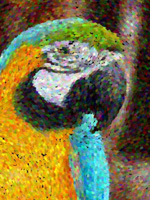
13. pointilism2
Pointillism art imitation (a technique of painting in which small dots of color are applied in patterns to form an image - http://en.wikipedia.org/wiki/Pointillism). In this сase, an image is formed with brush strokes of pure color that are applied to a white background. The direction of brush strokes follows the direction of edges found in the image.
Example
<image_process_call>
<image_url>http://pho.to/parrot.jpg</image_url>
<methods_list>
<method>
<name>pointilism2</name>
</method>
</methods_list>
</image_process_call>
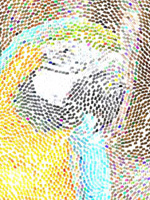
14. dry_brush
Dry brush filter (imitation of dry brush technique - http://en.wikipedia.org/wiki/Drybrush).
Parameters:
| Name | Type | Minimum value | Maximum value | Default value | Description |
|---|---|---|---|---|---|
| radius | float | 0 | 1 | 1 | Blur radius for image periphery. The more is this value, the more blurred are the edges. If the value is 0, there is no blur. |
| useFD | bool | TRUE | If this value is true, face area is cropped from the image; then only the cropped area is edited. If a face cannot be found, OR if this value is false, the whole image is edited. |
Example
<image_process_call>
<image_url>http://pho.to/parrot.jpg</image_url>
<methods_list>
<method>
<name>dry_brush</name>
</method>
</methods_list>
</image_process_call>

15. ice
Window ice effect

