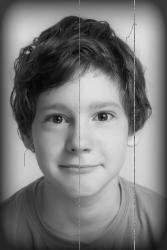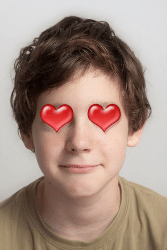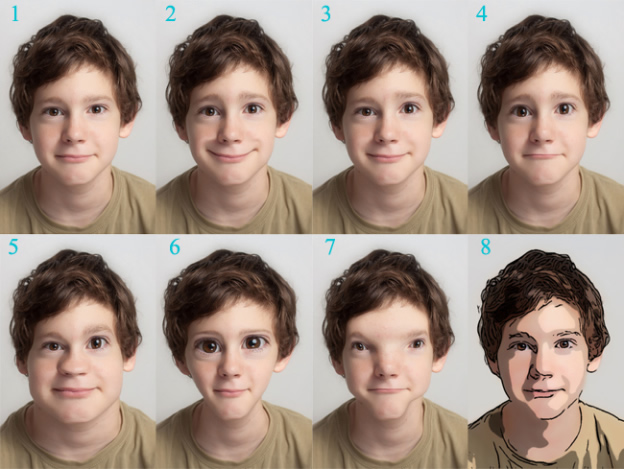Methods
Methods overview
Pho.to API contains versatile and powerful methods for photo editing, enhancement and all kinds of photo manipulation. All Pho.to API methods can be classified into the following categories:
Editing
This category includes image correction and enhancement methods used to correct exposure, contrast and color temperature, adjust brightness and saturation, perform denoising and deblurring, as well as rotate, resize and crop images.
Face retouch
This set of methods includes automatic portrait retouching tools used to enhance and ‘glamorize’ a portrait photo – fix red eye, remove skin imperfections (pimples, wrinkles, etc.), whiten teeth and eyes and add a glamour (soft focus) effect.
Filters
This category includes various artistic filters and effects, such as color effects (sepia, black&white as well as filters that leave a selected color in an image and turn the rest of the image into B&W); vintage and old photo filters; different art and painting effects (chalk&charcoal, sketch, oil painting, Van Gogh effects) and other fancy filters like neon, fire, matrix, underwater, mosaic and others.
Collage
This powerful and versatile method is a kind of 'top structure' (superstructure) for other Pho.to API methods. It is a shell that makes it possible to use any combination of other methods inside itself. This shell uses not only other methods within its structure, but also designer-made template pictures blended with user images edited with other methods. Each template within the collage method is a specific set of designer-made layer pictures and different image editing methods.
- photorealistic collages and photo montages;
- non-realistic fantasy collages;
- face photo montages with automatic face detection and insertion;
- photo frames of all kinds;
- photo filters and artistic effects;
- sketch and painting effects;
- fun animation effects, and more!
All the photo collages, effects, photo frames and e-card templates from the collage method can be found at funny.pho.to. You can order a custom-made photo template similar to those at Funny.Pho.to from us. Click here to see the price list.
Animation
This category includes fun animated effects that can be used for creating animated avatars (slideshow effects, animated filters and frames, animated emotion effects and more). The full list of effects can be found at avatar.pho.to.
Caricature
This is a versatile face morphing method. It is used to change face expression in portrait photos as well as morph faces to make them look like caricatures. This method makes it possible to create animated and static (non-animated) results. It also contains an option to apply cartoon filter to photos.
Face detection and face features extractionn
These are supplementary methods used to detect faces in photos and detect eyes and other face features. These smart algorithms are employed in face photo montages creation and in portrait enhancement methods